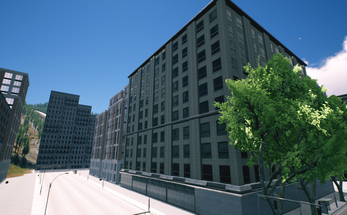Minimalist
A downloadable game for Windows
About
You are stuck on a island with only one goal: to survive. Play solo or alongside your friends in multiplayer, hunt animals, collect resources, build your house and fend off other enemies.
Minimalist is completely free and contains no in game purchases. Version 2.0.0 is the second release and the game is currently in Alpha but it will be constantly updated with new features and bug fixes.
Key Features
- Three different ways to play: Singleplayer, P2P Multiplayer, Dedicated Server Multiplayer
- Massive and diverse open world to explore with 2 towns, 2 medium sized cities, and 1 large city along with over 40 points of interest
- Dynamic day and night system
- Different types of AI animals to hunt and eat
- Customize character with clothing, shoes, and hats
- Chop wood to use and build a base
- Three types of guns: Rifle, Pistol, Shotgun
- Three different types of melee weapons: Axe, Hammer, Pickaxe
- Collect stone to upgrade your base and be able to better defend against other players
- Craft weapons, bandages, equipment, and more
| Status | In development |
| Platforms | Windows |
| Release date | Aug 20, 2019 |
| Rating | Rated 5.0 out of 5 stars (1 total ratings) |
| Author | Minimalist Studio |
| Genre | Survival, Adventure |
| Made with | Unreal Engine |
| Tags | 3D, Animals, Multiplayer, Open World, Post-apocalyptic, PvP, Singleplayer |
| Average session | Days or more |
| Languages | English |
| Inputs | Keyboard |
| Multiplayer | Server-based networked multiplayer, Ad-hoc networked multiplayer |
Download
Install instructions
Download and unzip files
Dedicated Server Instructions:
The server files are located in Minimalist/Dedicated Server/WindowsNoEditor
Go to Binaries/Win64. Inside the folder there should be the server file and a shortcut to it. It is recommended to delete that shortcut and create a new shortcut of the original server files.
After creating the shortcut, right click and press properties. In the target section, add "-log" (without the quotes) and you should be set. Exit out of properties and click on the shortcut.
The server will start running. It should display the IP address of the server. To connect in game, press on Multiplayer, Direct Connect, and enter the IP address of the server.
Development log
- Minimalist 2.1.0 PicturesMay 07, 2020
- Minimalist 2.0.1 PatchApr 29, 2020
- Minimalist 2.0.0 Alpha ReleaseApr 27, 2020
- Minimalist v.1.0.0 LaunchAug 21, 2019